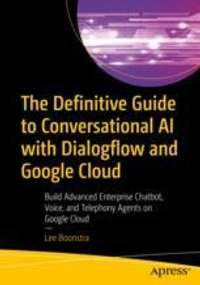Blog: Learn Machine Learning from a Google AI Engineer
A Simple Solution for Fetching Data From a Headless CMS in a Dialogflow Chatbot
I often get the question, why does Dialogflow not have a CMS? So non-techy people can modify webhook fulfillment answers, without having to train models or use the Dialogflow console. The thing is, Dialogflow can be integrated with anything you like.
In this tutorial I will make use of a headless CMS; Sanity.
I often get the question, why does Dialogflow not have a CMS? So non-techy people can modify webhook fulfillment answers, without having to train models or use the Dialogflow console. The thing is, Dialogflow can be integrated with anything you like.
In this tutorial I will make use of a headless CMS; Sanity.

How to Build Chatbots for Hangouts / ...
The Dialogflow Hangouts integration lets you create bots you can include in one-on-one chats as w...

Build a Conditional Template in Dialo...
What I like most about Dialogflow, (the tool to create Chatbots and Smart Assistants / Googl...

Build a Dynamic Welcome Message With ...
Let’s have a look into how you can create custom dynamic Welcome messages for your Google Assista...

Actions on Google With Google Cloud F...
When building Google Assistant apps (actions) with Dialogflow, you likely will have to write some...