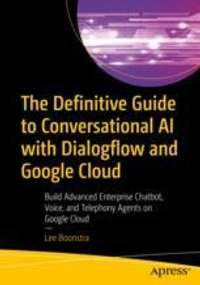Blog: Learn Machine Learning from a Google AI Engineer
Building Your Own Conversational Voice AI Which Streams Audio From a Browser Microphone to a Server (Part III)
This is the third blog in the series:
A best practice for streaming audio from a browser microphone to Dialogflow & Google Cloud Speech To Text.
In case you haven’t read the other blogs, I recommend to browse back to these blogs:
- Blog 1: Introduction to the GCP conversational AI components, and integrating your own voice AI in a web app.
- Blog 2: Building a client-side web application which streams audio from a browser microphone to a server.
In the next blog of this series, I will receive the audio bytes from the browser microphone on the server-side, so I can use this to make Dialogflow Detect Intent or Speech to Text transcribe calls!
This is the third blog in the series:
A best practice for streaming audio from a browser microphone to Dialogflow & Google Cloud Speech To Text.
In case you haven’t read the other blogs, I recommend to browse back to these blogs:
- Blog 1: Introduction to the GCP conversational AI components, and integrating your own voice AI in a web app.
- Blog 2: Building a client-side web application which streams audio from a browser microphone to a server.
In the next blog of this series, I will receive the audio bytes from the browser microphone on the server-side, so I can use this to make Dialogflow Detect Intent or Speech to Text transcribe calls!

Building Your Own Conversational Voic...
This is the second blog in the series:A best practice for streaming audio from a browser micropho...

Building Your Own Conversational Voic...
This is the first blog in the series:
A best practice for streaming audio from a browser micropho...

Orchestrate Multiple Sub Chatbots Fro...
Dialogflow has the Mega Agent feature. (At the time of writing, this feature is still in beta but...

Create High-Quality Chatbots by Makin...
Dialogflow provides a validation feature. Agent validation results are available automatically wh...